How to Add Social Media Buttons to Blogger Posts and Header
In this video, I will show you How to Add Social Media Buttons to Blogger Posts and Header. So let's start the video.
1st Step;
Sign in your blog in blogger.com.
2nd Step;
Write in Google addThis click on first website.
Like this website open it.
3rd Step;
Press continue and Put your E-mail and Password Login here or you can can login with your Facebook also
4th Step;
Left side of website press here you can see all social icons here and setting also you can choose witch Icons you want and you can add more and delete witch you don't want and you can change color as well.
And icons size also can change.
5th Step;
Press continue so you will get code just copy the code.
6th Step;
Go to Blog them setting.
6th Step;
Click on edit
And find </body> if you cannot find just press Ctrl + F
Search bar will be open just simply search </body>
7th Step;
Before </body> Past this code And save change.
Your Blog is Ready
If any thing don't understand visit
Thanks for Read.
Free Green Screen Effects Videos
visit;
Come Back Again








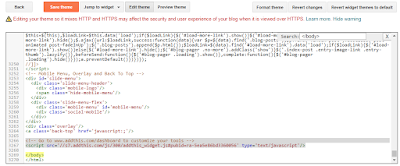
Post a Comment